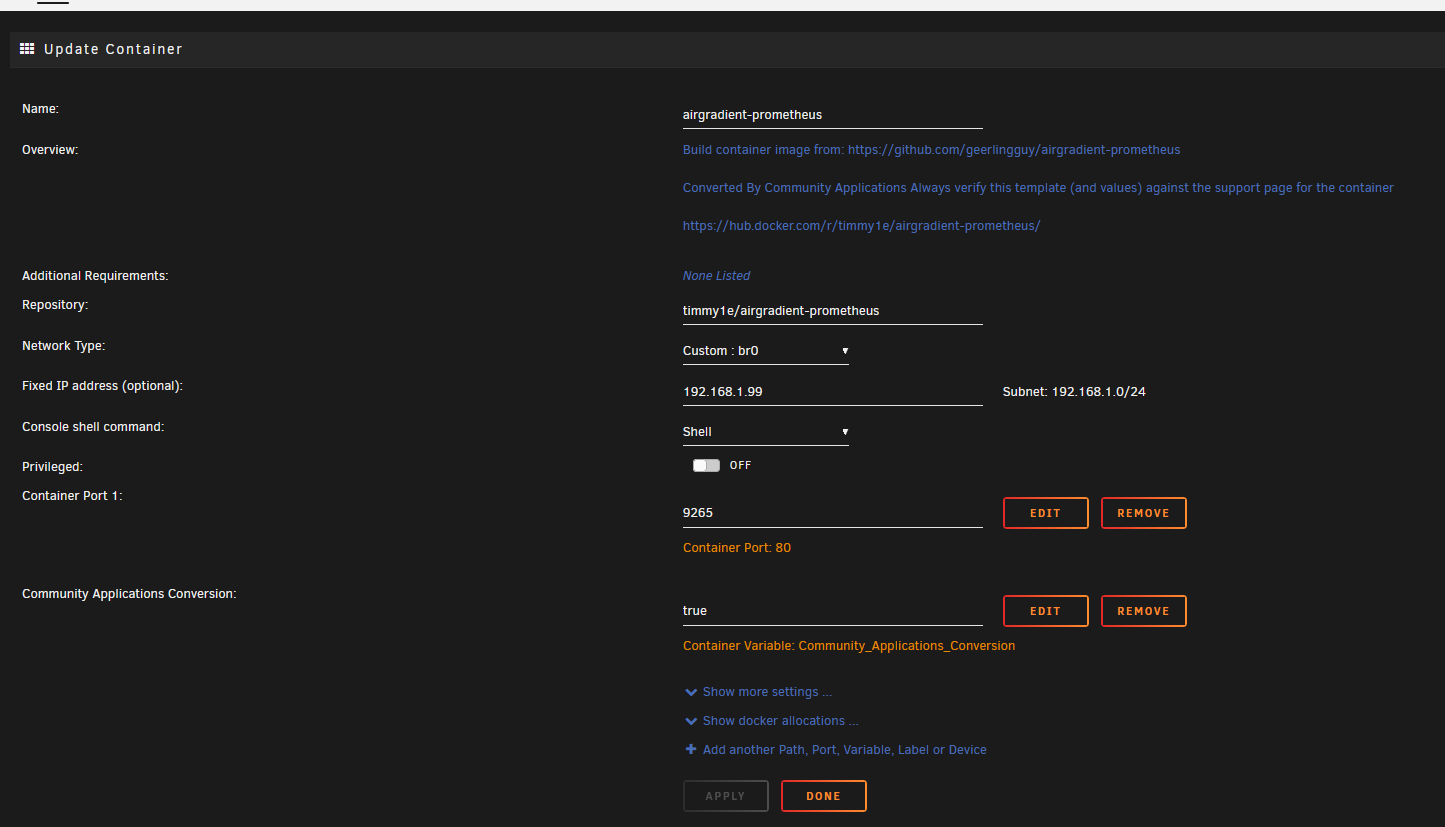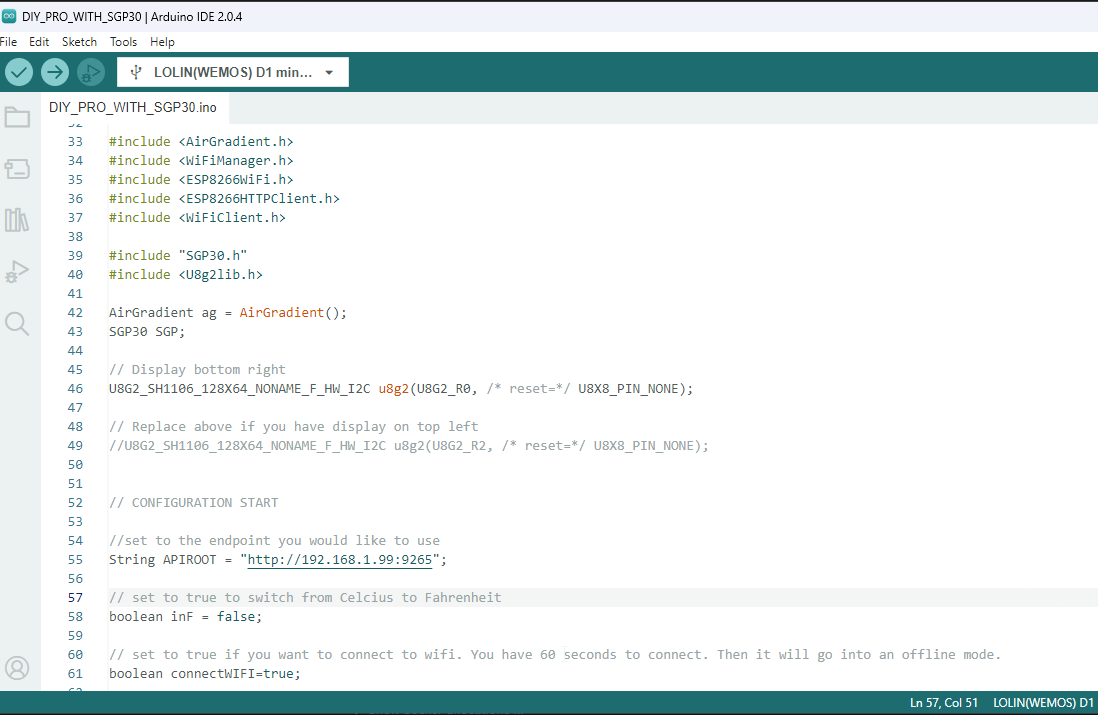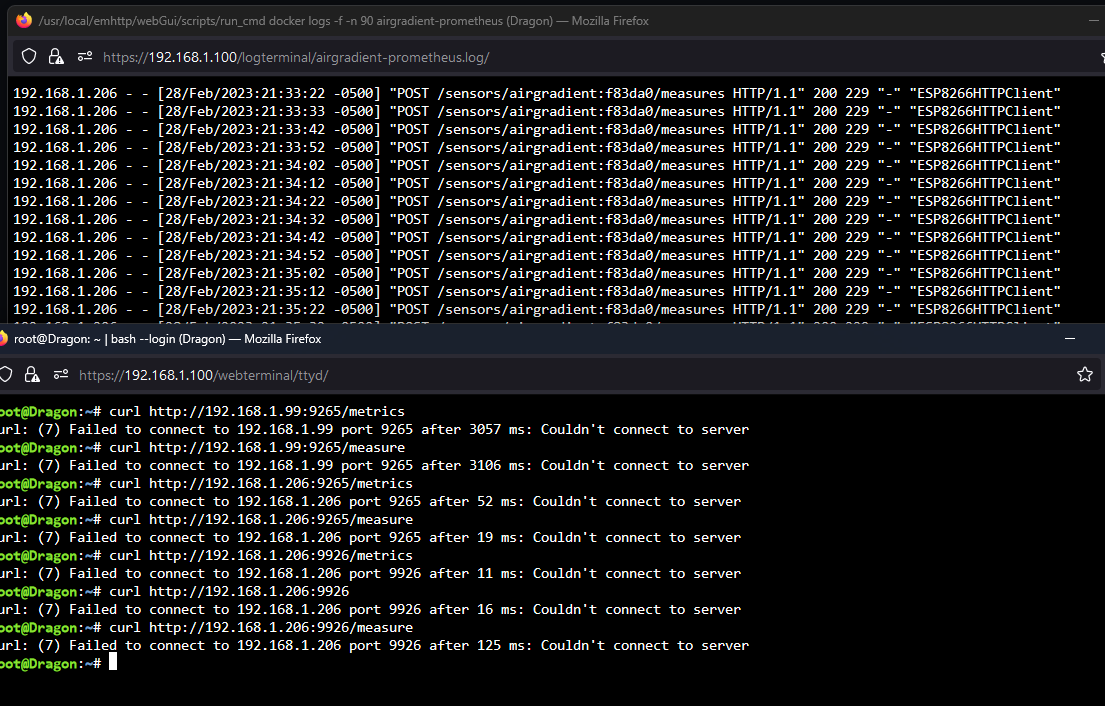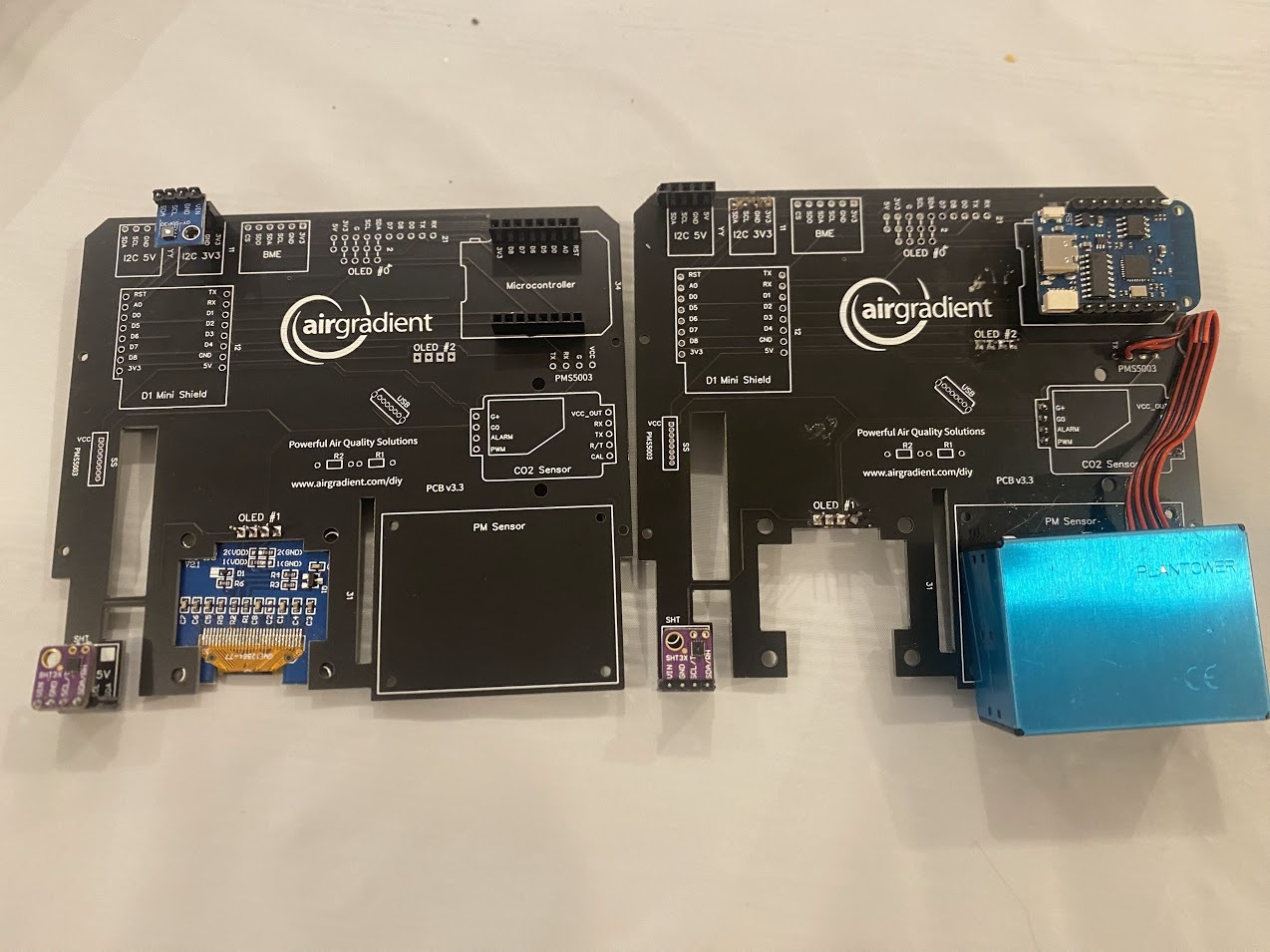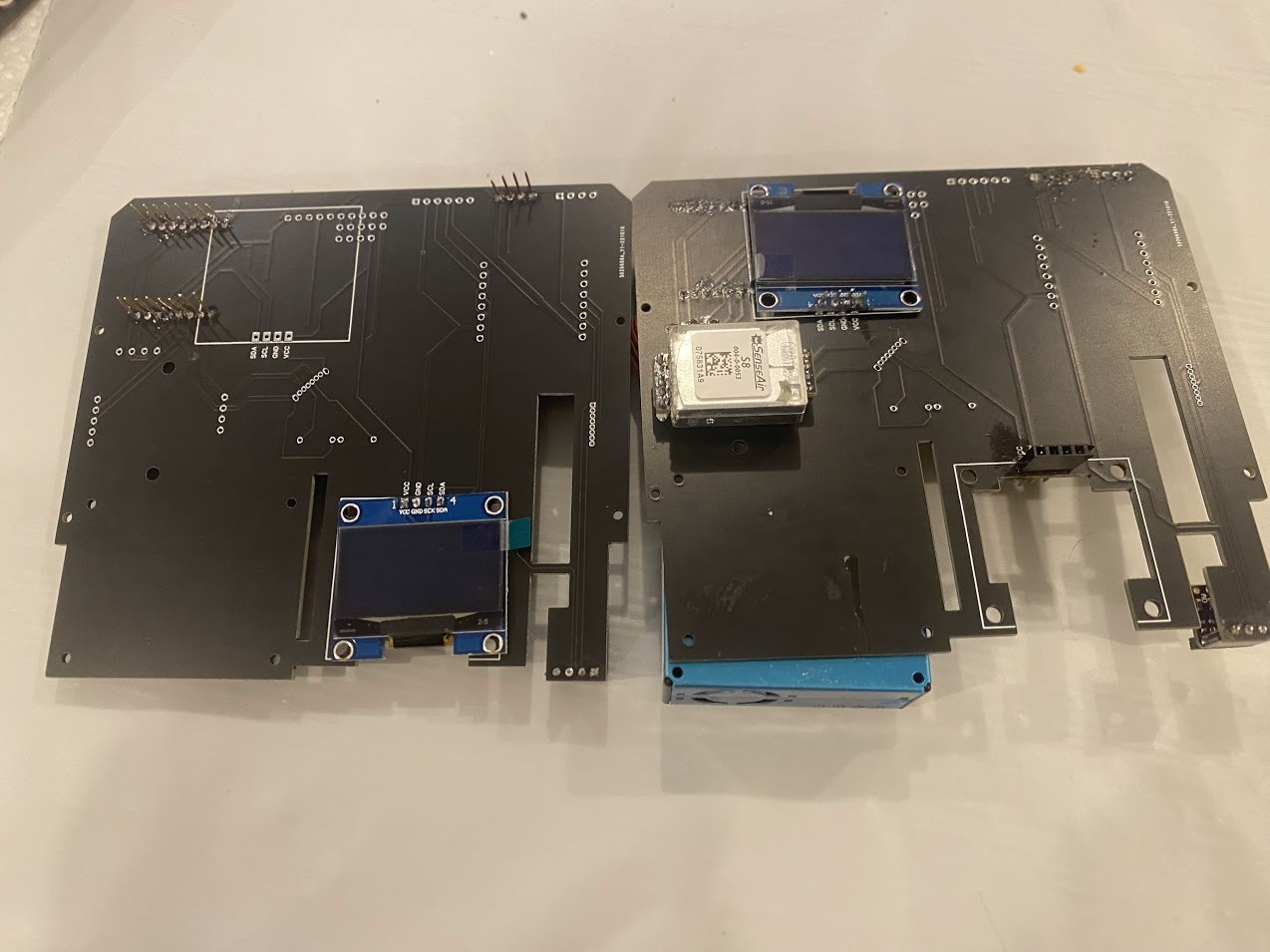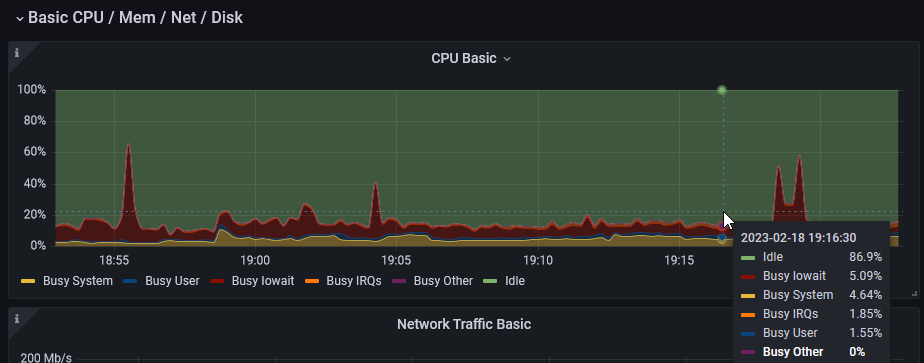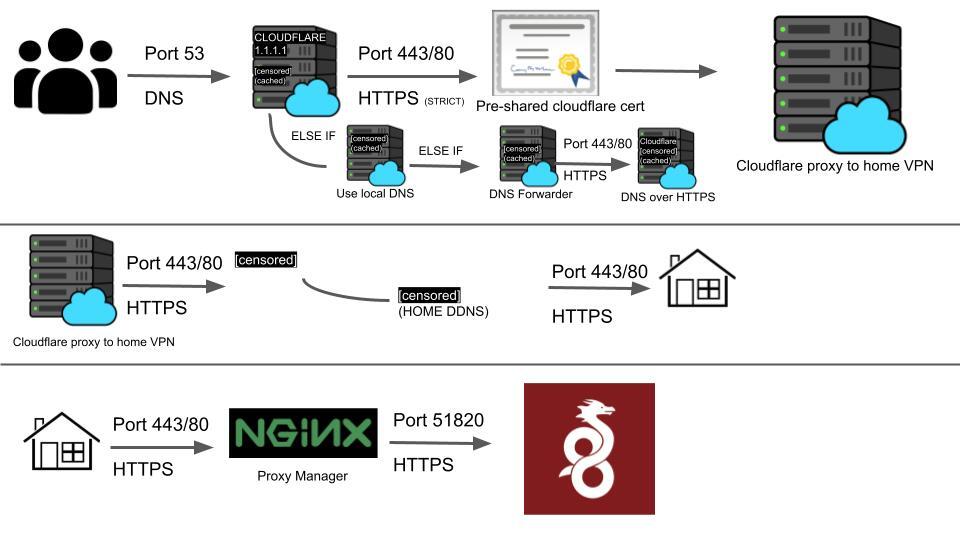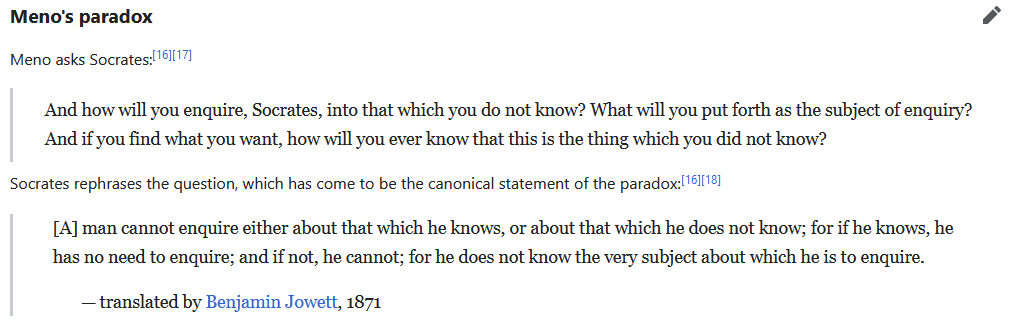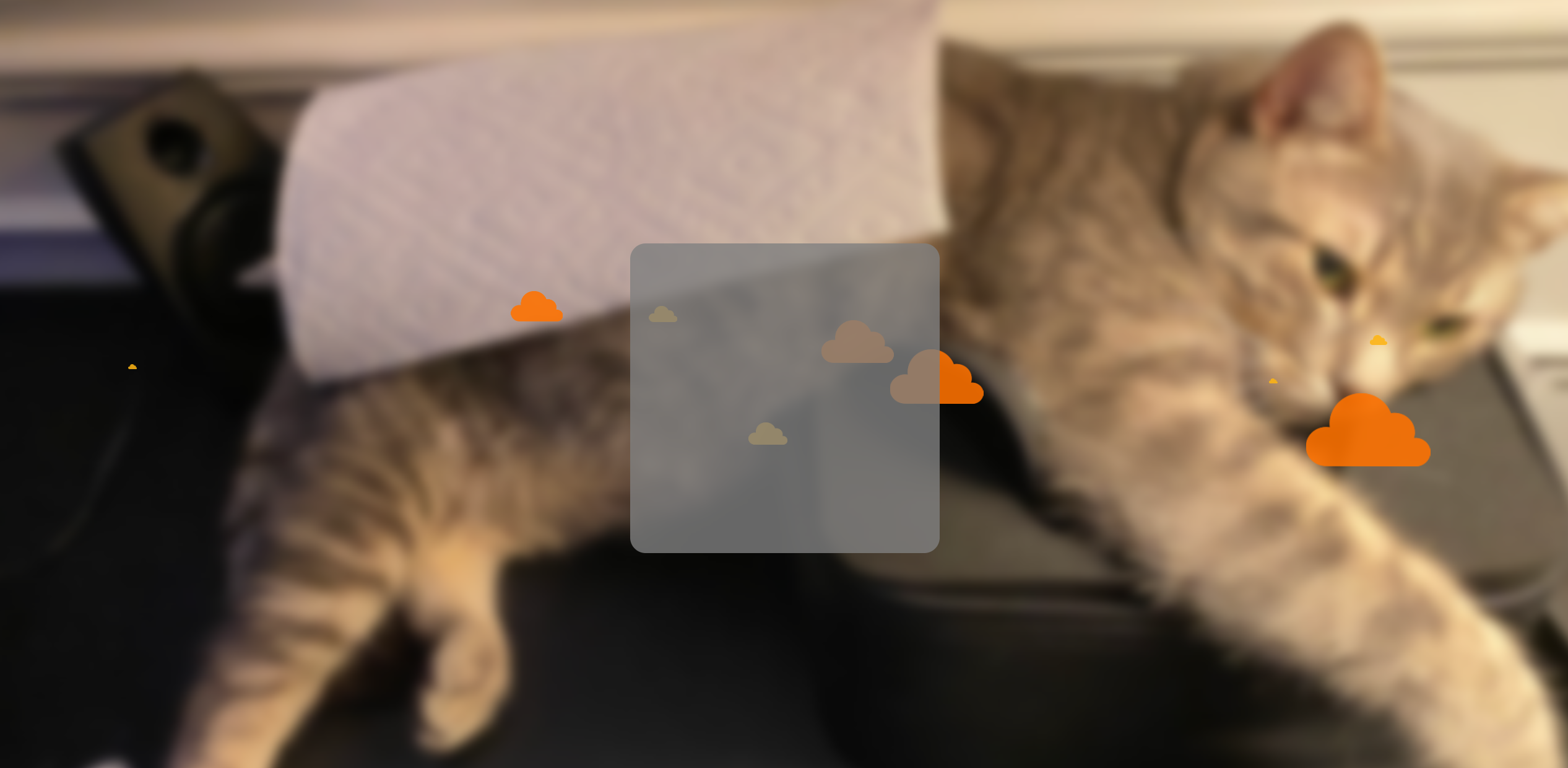New sensor I setup to view the temperature inside my house, grafana.limeskey.com/inside. I had an issue with nginx because I have 2 sensors and didn't want to create a new subdomain. Instead I set it to send data to a path /device1 , which almost worked but nginx also forwarded that subdomain to Prometheus exporter translator which didn't like the path. After struggling, I was able to strip the path in my nginx config by doing this,
location /device1 {
rewrite ^/device1(.*)$ $1 break;
proxy_pass <http://192.168.1.100:9983>;
}
After some other smaller issues, it finally worked!
My physical sensor supports TVOC, but the docker I'm using to make the data useful to Prometheus does not support TVOC. For a later date I might try to look deeper into this. hub.docker.com/r/timmy1e/airgradient-prometheus